Connect
Log in by connecting your wallet.
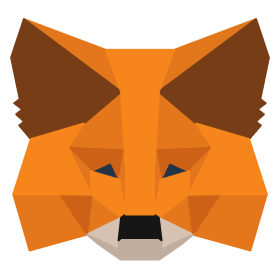
Haven’t got a crypto wallet yet?
What is PancakeSwap that I’ve been hearing all around? You may wonder. It’s definitely not a food exchange so let’s get that out of the way. It is something similar to Ethereum's SushiSwap with features such as community governance, and the ability to farm tokens from liquidity providers, yet it also has numerous additional features and utilizes the BNB Chain (formerly Binance Smart Chain) that let you receive incentives and it’s much cheaper than using an Ethereum-based Decentralized Exchange (DEX).
In this article, we are going to look at what is PancakeSwap, what it is used for, how to use it, and its main features. We will not be going into an in-depth dive into PancakeSwap’s NFT trade and lottery/betting features, so this one is for users who want to learn the main mechanics and features of PancakeSwap. We will also give you a tutorial on how to make your first exchange on PancakeSwap in the guide.
A native to the BNB Chain, PancakeSwap is a decentralized exchange or a decentralized finance (DeFi) platform. Without the involvement of middleman services, users can exchange their coins for other coins. The only distinction is that the PancakeSwap concentrates on BEP20 tokens, a particular token standard created by Binance, rather than other token standards like Ethereum, making it a cheap exchange with low gas/transaction fees.
In order to work with the larger Binance ecosystem of dapps, wallets, and other services, new tokens must adhere to the BEP20 standard, which is essentially a checklist of tasks they must be able to complete.
An automated market maker (AMM) model is utilized by PancakeSwap. This means that even though the platform allows you to trade digital assets, there isn't an order book where you can match up with other users. As an alternative, you deal with a liquidity pool.
These pools are funded by the money of other users. They contribute them to the pool in exchange for liquidity provider (or LP) tokens. They can reclaim their share and a portion of the trading commissions using those tokens.
In summary, you can exchange BEP-20 tokens or add liquidity to increase your earning potential. These LP tokens come in a variety of flavors; for example, if you added BUSD and BNB to the pool, you would receive BUSD-BNB LP tokens in return.
PancakeSwap’s native token is called CAKE, and it mainly functions as a governance token, but it can also be used for staking and other DeFi-specific actions.
PancakeSwap’s main features which are displayed in their top menu are:
Creating a wallet that is compatible with BNB Chain is the first step before using PancakeSwap. This way you can use your crypto assets on trading in PancakeSwap.
Some of the available options are:
You can also use MetaMask, albeit you might need to adjust your MetaMask wallet's settings in order for it to begin interacting with BNB Chain-based decentralized applications like PancakeSwap because MetaMask starts off as an Ethereum-based wallet.
By going to the Settings menu in MetaMask, you may do this. Find the Networks option from here, then click Add Network in the page's upper right corner. Once you have completed this, a screen will open where you can enter the following information:
After following the instructions you have successfully connected your MetaMask wallet to the mainnet version of BSC.
I’ve connected my wallet to the PancakeSwap, now what? We hear you. One of the initial things you can perform on PancakeSwap is to trade your cryptocurrencies for another cryptocurrency since it is a crypto exchange. Here’s a quick tutorial, let’s say you want to buy some of our Spintop tokens:
If you want to transfer your crypto coins from your wallet, all you have to do is go to the sidebar menu and click on “Trade,” followed by “Exchange,” where you can select the token that you want to exchange, and the one you want to receive. Once the amounts for each coin have been inputted, users can adjust the details of their trade, such as slippage tolerance and the transaction deadline. Finally, press the "approve" button to confirm the transaction. This will result in a pop-up reviewing the overall asset transfer on your wallet. Once approved, hit the swap button on PancakeSwap and your transaction is complete. All you have to do to trade tokens is as straightforward as this.
Please be aware that the interface of your wallet might not display new tokens. If so, you might need to import the addresses for the smart contracts into your wallet. For this, there are various options in each wallet. The BscScan transaction receipt contains the contract addresses for the tokens.
There’s more to PancakeSwap than just trading, it also allows you to farm its governance token CAKE, and other available tokens.
We'll find out how simple it is to stake CAKE tokens on PancakeSwap. We'll assume your wallet is already linked to the DEX. You must select the Earn > Pools tab in order to begin staking CAKE tokens to produce additional CAKE or other tokens via the Syrup Pools. You can stake your CAKE tokens in any of the pools listed on the Pools page. In order to get the rewards you want, you can select between the CAKE pools and the other Syrup Pools. Browse other selections of tokens if you prefer something different.
Click on the pool you want to stake, and you will see the options to deposit your CAKE. You can then choose what amount of CAKE tokens to stake in that pool. Remember that you can stake CAKE to multiple pools. Confirm and that’s it.
You can also farm different types of tokens on PancakeSwap by adding liquidity to a pool you want to farm. By adding liquidity and farming you can earn passive income on your crypto holdings and receive a share of the trading fees paid by people who use the trading function.
You can read more about how to earn passive income here.
Providers of liquidity will receive 0.17% of all trades on this pair in proportion to their pool share. Fees are accrued in real-time, added to the pool, and claimable by taking out the liquidity that has been made available.
Make sure you are aware of the risks associated with providing liquidity such as impermanent loss, before moving forward. This may have an impact on your ability to make money by offering liquidity on any AMM DEX.
To add liquidity to the PancakeSwap protocol, go to Trade > Liquidity. Click on Add Liquidity and select the tokens you want to deposit in a liquidity pool. When adding liquidity to any AMM DEX, you must deposit the same amount of two different tokens. You can select any pair of tokens, and you'll get LP (Liquidity Pool) tokens as compensation for your contribution to that particular liquidity pool. Keep in mind that there are particular incentive pools where you can stake your LP tokens to receive even greater rewards. Check the pools that are currently available under Farms because not all LP tokens can be staked.
After you select the tokens’ pair to deposit, click on Supply. You will get a summary of your deposit, stating how many LP tokens you will receive. Click on Confirm Supply. Confirm the transaction from your wallet, it will pop up automatically. After a few moments, you will get a confirmation from both PancakeSwap and your wallet that the smart contract transaction has been executed. You should now see the provided liquidity on the Liquidity page.
You can go and stake your LP tokens there if they have an incentive pool under Farms to earn more rewards from your cryptocurrency. Also known as yield farming – by locking up your LPTs in a liquidity pool, you can earn more tokens over a period of time.
The average yearly return on investment is represented by an annual percentage rate (APR) figure for each farm. It is broken down into daily, weekly, monthly, and yearly figures. The APR will vary, so active farmers will often move their LP tokens around. Let’s get this process more streamlined by showing you a list of things you need to do in order to yield crypto from farms.
The PancakeSwap DeFi application will probably be selected as the default DeFi application if you want to trade the BEP-20 token which is unique to the BNB Smart Chain network. From token staking to cryptocurrency trading, the protocol offers a wide range of features. Users can get involved in DeFi activities such as yield farming, NFT trading, and more.
You now know the fundamentals of how the DEX functions, and it's up to you to figure out how to use PancakeSwap for your investments and trades.
Don’t forget to check the Academy for more guides like this. You can also stake and farm on our own Spindex without lock-up periods!



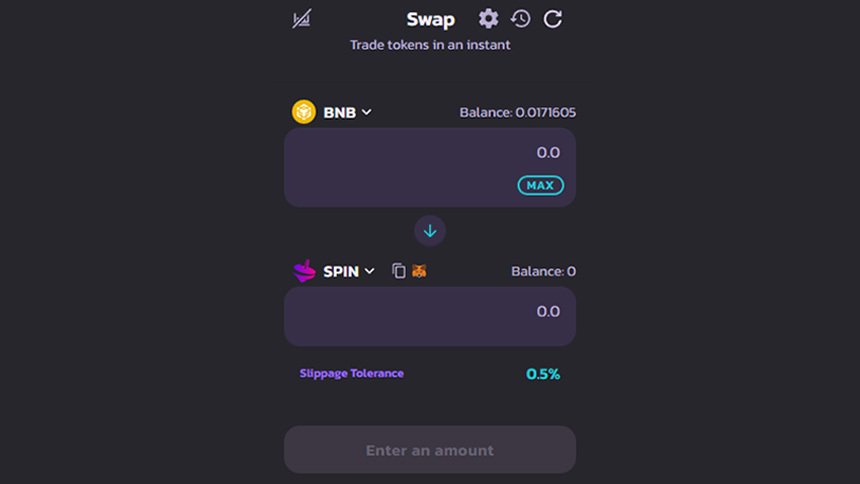

.jpg)