Connect
Log in by connecting your wallet.
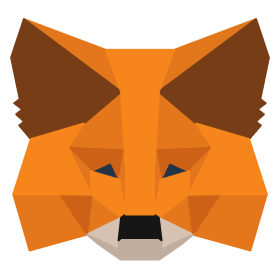
Haven’t got a crypto wallet yet?
Cryptocurrency wallets hold users' public and private keys while providing an easy-to-use interface for managing crypto balances. They also enable cryptocurrency transactions over the blockchain. Some wallets, such as MetaMask, even let users do specific actions with their crypto assets, such as purchasing and selling or engaging with decentralized applications (DApps).
It is necessary to notice that cryptocurrency transactions do not represent the traditional way of sending tokenized money from your wallet to another wallet. When you start the process of transmitting tokens, you utilize your private key to sign the transaction and publish the transaction to the blockchain network. The blockchain will then include your transaction and reflect the changed balance in your and the recipient's addresses.
As a result, the word "wallet" is a bit misleading because crypto wallets do not store cryptocurrency in the same manner as conventional wallets do. Instead, they scan the public ledger to display the balances in your addresses and the private keys that allow you to conduct transactions.
Crypto wallets are classified into two types: software-based hot wallets and physical cold wallets. Hot wallets include web-based, desktop, mobile, and in-exchange (such as the official built-in Binance wallet, which you can use on their website or as an application) wallets, while cold wallets are paper and hardware wallets. The primary distinction between hot and cold wallets is whether or not they are connected to the internet. Hot wallets are always online, cold wallets are always offline. Being online makes the cryptocurrencies saved in hot wallets accessible as it creates a chance for hackers to access them, whereas cold wallets cannot be hacked as they are stored in a physical device similar to a USB.
Let me give you an example of using two different hot wallets; you can buy your tokens on the Binance exchange market. By doing that, your tokens will be stored in your Binance hot wallet automatically. Then, you can transfer your tokens to your web-based hot wallet -let’s say it’s MetaMask for this example- and start using those tokens for in-dApp purchases since MetaMask can connect to the various ecosystems by simply giving it the required permissions. By using MetaMask, you can pay gas fees, make in-dApp purchases, collect farmed tokens, etc.
In hot wallets, private keys are saved and encrypted on the program itself. Using a hot wallet can be dangerous because computers can be hacked or users can be victims of fraud. In a scenario where your private key is accessed by others without your permission, all your savings can be stolen. That’s why keeping significant amounts of cryptocurrency in a hot wallet is a fundamentally risky security practice; however, the danger can be addressed by utilizing a hot wallet with better encryption or using cold wallets that keep private keys in a secure place. Due to security concerns, it is typical for cryptocurrency owners to have numerous crypto wallets, including both hot and cold wallets.
While all methods of storing have advantages and disadvantages, the one you pick will be determined by your needs. As an example:
If you want to trade daily, accessibility will be critical; therefore, a hot wallet is generally a good choice. However, if you want to store large numbers of crypto assets and choose security over convenience, investing in a cold wallet may be prudent.
Your cryptocurrency is secure as well as how you keep it. You keep possession of your private keys and complete authority over your funds. While you may keep cryptocurrency directly on the exchange market, it is not recommended unless you are in small amounts. It would be best if you withdrew the bulk of more considerable sums to a crypto wallet.
A simple glance at the history of Bitcoin and cryptocurrencies illustrates why leaving your crypto money in exchange is risky. Since 2011, about $1.65 billion in crypto assets have been stolen. Adjusting for inflation translates to a roughly $12.6 billion loss. Any exchange can mismanage, lose, or even engage in fractional reserve banking. Aside from hacking, problems might come from within the exchange. You may have heard about the QuadrigaCX issue, where the owner died with all the private keys, supposedly losing access to $190 million in user assets. Perhaps you've heard of another example, the Mt. Gox exchange, whose founders were unaware of continuing attacks that lasted more than two years as the company lost 650.000 BTC.
The MetaMask wallet was essentially created to support ETH-based tokens such as ERC-721 and ERC-20 tokens. However, thanks to many changes and updates since its release, now it supports different networks such as Polygon and Binance Smart Chain. MetaMask is accessible as a mobile application, a web-based browser application, or a browser extension.
Like any other browser extension, it is simple to install. After downloading the MetaMask Chrome or Firefox extension, you can connect to most of the decentralized apps such as yield farming protocols and NFT markets with ease. With the option of web browser integration in the form of a plugin, you may enjoy a more convenient MetaMask experience. This is likely one of the primary reasons for its growing adoption rates worldwide with its 21 million users. As the need for a decentralized web grows, MetaMask can let you enter a new world of fascinating prospects with dApps, Web3 surfing, DeFi, and other blockchain technologies.
Understanding how to utilize a new tool can give a clear idea of how simple it is. One of the first things to notice about MetaMask is that it is a more straightforward option among decentralized app browsers and Ethereum wallets.
Most importantly, you will be surprised to see how simple it is to set up MetaMask in minutes. You only need Google Chrome or a Chromium-based browser like Firefox or Brave to use the crypto wallet. Let's go through the key stages that will teach you the fundamentals of utilizing MetaMask efficiently.
The first step is downloading MetaMask from the official website; you must download your preferred browser's MetaMask Firefox or Chrome plugin.
Depending on your needs, you might also use the crypto wallet on a desktop or mobile platform. Surprisingly, the MetaMask download method is identical for all supported browsers, making the installation easier.
After you've downloaded the MetaMask Chrome or Firefox extension, you'll need to figure out how to create your wallet. The platform will welcome you with a splash screen that appears after you install MetaMask. Locate and click the "Get Started" button to begin creating your MetaMask wallet. All you have to do is click the "Create a Wallet" option that appears when you select "Get Started."
The next step in utilizing the MetaMask extension you installed is to create a password. You must use a strong password with a least eight characters. Be sure that you used a password that is different and hard to guess.
The recommended technique for constructing your MetaMask password would include symbols, capital and lower case letters, and symbols. Confirm your password in the appropriate area once again, then read the "Terms of Use" by clicking on the link. After reading the "Terms of Use," click "Create" to create your password.
You will be given a 12-word backup phrase once you have generated the password for your MetaMask wallet. The backup phrase is critical for accessing your wallet money, and you should write it down on a piece of paper or in a notebook precisely as it appears on the screen. Keeping your seed phrase on your computer is risky for security reasons. The backup phrase might help you retrieve your crypto wallet if you can't access your computer.
Therefore, you must keep your backup phrase in a secure area. Protect your valuables by not disclosing your backup phrase to anybody and keeping the 12-word phrase secret.
After you've written down the secret backup phrase, click the "Next" button. On the following screen, you must confirm the backup phrase. Simply input the backup phrase in the same sequence shown on the previous screen. Once you've input the phrase, click "Confirm" to finish the process.
After you've installed MetaMask, you'll need to learn how to manage it. In truth, you won't discover any complex solutions regarding how to operate MetaMask. You may use the wallet's fundamental features, such as the "Assets" page, to locate a list of your assets. In addition, the "Activity" page allows you to view your transaction history.
It would be best to consider that when you first use MetaMask, the application will include the Ethereum network by default. You need to enter the networks you want into your Metamask account manually. You can add a new network to your account by clicking the “Networks” button on the top of the application screen. From there, you can click the “Add Network” button.
Upon clicking, you will be greeted with a browser page that lets you add a new network by filling in the required information, such as network name, new RPC URL, chain ID, currency symbol, and block explorer URL. You can find information about some networks to add to your MetaMask account down below:
Another feature of the MetaMask wallet is that it simplifies transactions. To send transactions, input the recipient's address, the amount you wish to send, and a transaction fee, and then click "Send." After clicking "Next," you may be able to confirm or reject the transaction on the following screen. MetaMask takes a certain amount of gas fee from you for every transaction you make, so be advised.
The following and most significant MetaMask application focuses on integrating with dApps or smart contracts. Select the "Connect to Wallet" button or a similar option on the decentralized app platform you want to use. After you click the button, you'll get a window asking for permission to link the dApp to your wallet. When you connect to a decentralized application, it will be able to see your public addresses. However, they will be unable to access your cash. Surprisingly, dApps link seamlessly to the MetaMask wallet, resulting in a streamlined connecting procedure.
You may not want to use MetaMask as your crypto wallet; maybe you did not like the interface, or maybe it is too complicated for you. If that’s the case, there are multiple alternatives that you can select from:
The hot wallet you want to use is entirely up to you. That would be the wisest decision if you try and become familiar with them all, and then decide which one suits you the best. Spintop crypto exchange is compatible with many wallets on the net. You can connect to our DEX with just one click from the top right corner of our site.
.jpg)









